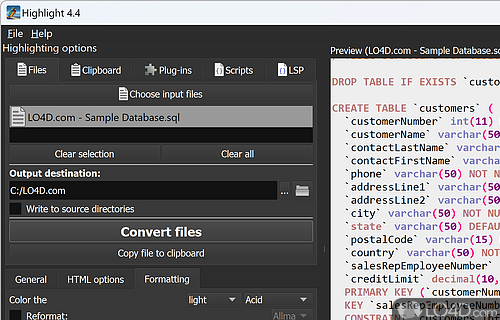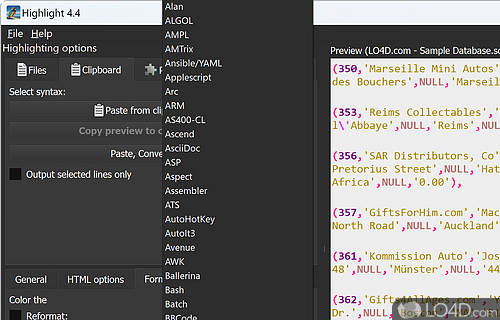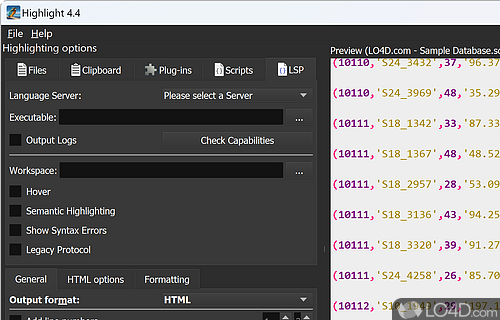Provides for syntax highlighting in over 80 languages.
Looking to convert programming code to HTML, XHTML, RTF, and TEX files with syntax highlighting? Look no further than Highlight! This intuitive program is a cinch to use, boasting a regular window with a clean layout that enables easy loading of files into the workspace through drag and drop or the file browser.
Want to process multiple items simultaneously? No problem! Highlight has got you covered.
You'll find plenty of configuration settings to tinker with, too, so you can format text according to the color theme, reformatting mode, keyword case, line wrapping, font name, size and more. You can also add line numbers, omit the header and footer, select the encoding method and add plugins, and even directly copy files to the Clipboard.
With Highlight, you'll enjoy smooth sailing through the conversion process thanks to its user documentation, while its moderate consumption of CPU and system memory means you can expect a seamless experience throughout.
Whether you're a beginner or a pro, this program is the perfect tool for converting programming code to various file types while simultaneously highlighting the syntax.
Features of Highlight
- CLI, GUI and Lib builds available.
- Coloured output in HTML, XHTML, RTF, ODT, TeX, LaTeX, SVG and BBCode format.
- Customizable keyword groups.
- Includes 80 colour themes
- Language definitions and themes are Lua scripts.
- Platform independent
- Plug-In interface to tweak syntax parsing and coloring.
- Recognition of nested languages.
- Reformatting and indentation of C, C , C# and Java source code.
- Supports 180 programming languages.
- Syntax elements are defined as regular expressions or plain string lists.
Compatibility and License
Highlight is a free application released under the GPLv3 license on Windows from programming software. With software released under the open source GPLv3 license, anybody can download, install, run and distribute the software with little in terms of restrictions. The latest version we have is 4.18 and is available to download here.
What version of Windows can Highlight run on?
Highlight can be used on a computer running Windows 11 or Windows 10. Previous versions of the OS shouldn't be a problem with Windows 8 and Windows 7 having been tested. It comes in both 32-bit and 64-bit downloads.
Filed under:
- Highlight Download
- Free Programming Software
- Open source and GPL software
- Source Code Converting Software